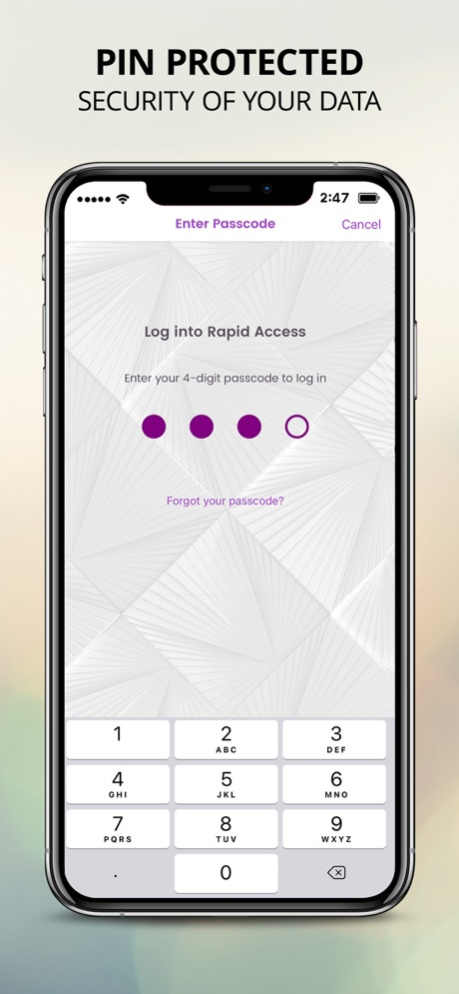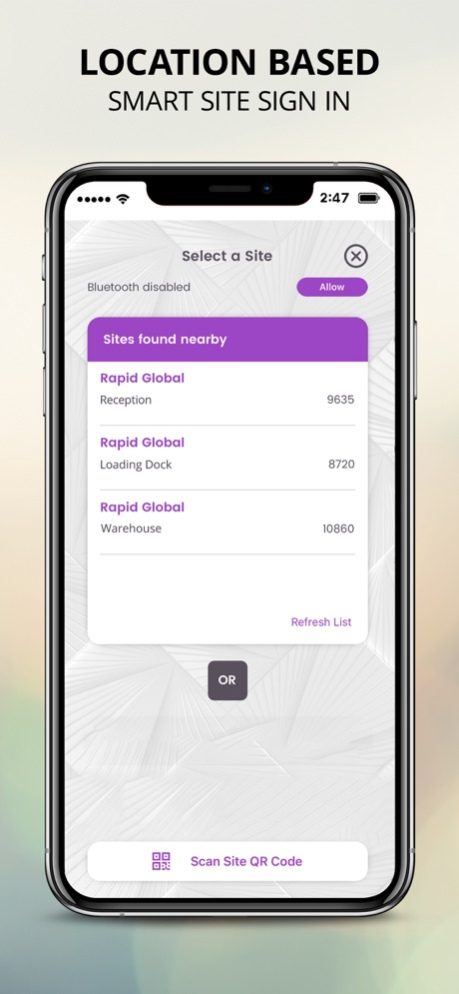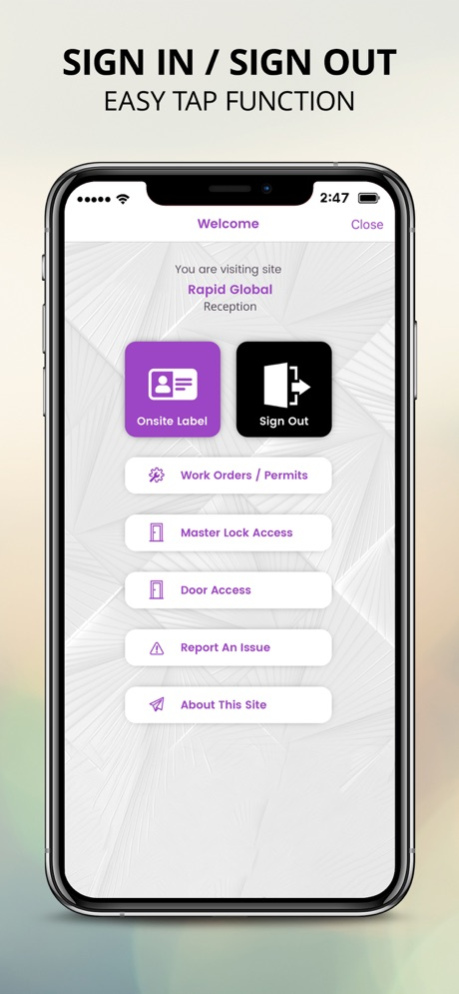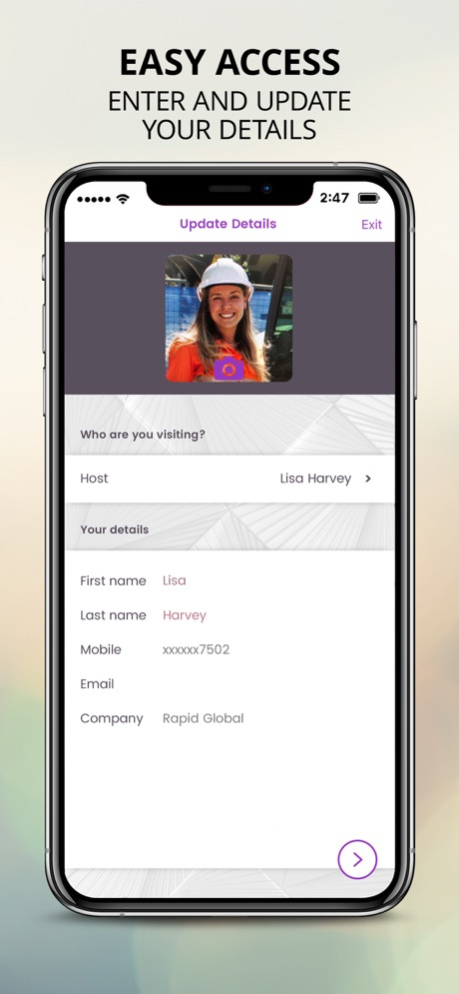Version History
Here you can find the changelog of Rapid Access since it was posted on our website on 2016-10-14.
The latest version is 4.21.0 and it was updated on soft112.com on 19 April, 2024.
See below the changes in each version:
version 4.21.0
posted on 2024-03-24
Mar 24, 2024
Version 4.21.0
Minor bug fixes.
version 4.19.0
posted on 2024-02-20
Feb 20, 2024
Version 4.19.0
Minor bug fixes.
version 4.18.0
posted on 2023-12-12
Dec 12, 2023
Version 4.18.0
Minor bug fixes.
version 4.17.1
posted on 2023-11-29
Nov 29, 2023
Version 4.17.1
Minor bug fixes.
version 4.17.0
posted on 2023-11-15
Nov 15, 2023
Version 4.17.0
Minor bug fixes.
version 4.16.0
posted on 2023-10-20
Oct 20, 2023
Version 4.16.0
Enhanced site label screen. Minor bug fixes.
version 4.15.0
posted on 2023-08-29
Aug 29, 2023
Version 4.15.0
Minor bug fixes.
version 4.14.1
posted on 2023-07-30
Jul 30, 2023
Version 4.14.1
Updates to automated key cabinet integration.
version 4.12.0
posted on 2023-02-13
Feb 13, 2023
Version 4.12.0
Software updates and minor bug fixes.
version 4.5.0
posted on 2022-07-07
Jul 7, 2022 Version 4.5.0
- Feedback from hosts displayed when resubmitting documents required to enter sites.
- Minor bug fixes.
version 4.1.0
posted on 2022-05-05
May 5, 2022 Version 4.1.0
We've added the ability to select multiple SWMS on entry and made some bug fixes.
version 4.0.1
posted on 2022-04-26
Apr 26, 2022 Version 4.0.1
Fixed minor bugs
version 3.0.78
posted on 2021-12-09
Dec 9, 2021 Version 3.0.78
- Fixed bug in leaving site view
- Fixed bug in Open Door with Protege integration.
version 3.0.77
posted on 2021-11-23
Nov 23, 2021 Version 3.0.77
- General reliability improvements
- Fixed bug in KeyWatcher integration
- Fixed bug in Custom Forms with Auto Sign In
version 3.0.76
posted on 2021-10-26
Oct 26, 2021 Version 3.0.76
- General reliability improvements
- Fixed bug in OnSite Labels
version 3.0.75
posted on 2021-10-07
Oct 7, 2021 Version 3.0.75
- General reliability improvements
- Fixed bug in KeyMaaS integration
- Fixed bug in navigation
version 3.0.74
posted on 2021-09-30
Sep 30, 2021 Version 3.0.74
- General reliability improvements
- Fixed bug in KeyMaas integration
version 3.0.73
posted on 2021-09-05
Sep 5, 2021 Version 3.0.73
- General reliability improvements
- Adding the Work Order number on the responsible sign out page
version 3.0.72
posted on 2021-08-26
Aug 26, 2021 Version 3.0.72
- Bugfix in Permit to Work Risk Assessment
- Bugfix in KeyWatcher integration
- Adding KeyMaas integration
version 2.1.70
posted on 2021-06-22
Jun 22, 2021 Version 2.1.70
- Supported guest wifi
- Bugfix in user location in notifications
- Changed in key cabinet apis
version 2.1.69
posted on 2021-05-24
May 24, 2021 Version 2.1.69
- Bugfix in auto sign out when the app is not running
- Auto sign out process simplified
- Change in an API for Work orders in progress properly on multiple devices
- Fix in rejected permit overwriting issue
- Keywatcher Touch implementation added
- Minor bug fixes
version 2.1.68
posted on 2021-03-18
Mar 18, 2021 Version 2.1.68
- Bugfix in beacon detection
- Bugfix in work in progress
version 2.1.67
posted on 2021-03-01
Mar 1, 2021 Version 2.1.67
- Work In progress enhancement
- Rapid Go QR code handling as a site code
- Bug fix in location permission changes
version 2.0.66
posted on 2021-01-28
Jan 28, 2021 Version 2.0.66
- Conditional SWMS handling added
- Non image file upload supported
- File uploading from external storage supported
- Web link opening added
version 2.0.65
posted on 2020-12-30
Dec 30, 2020 Version 2.0.65
- In Progress work order warning message added
- Expired session handling added
version 2.0.64
posted on 2020-12-02
Dec 2, 2020 Version 2.0.64
- Allow users to complete courses on the app upon arrival
- Include work order description on views
- Show visitors a warning message
version 2.0.63
posted on 2020-11-20
Nov 20, 2020 Version 2.0.63
- International mobile number formatting applied
version 2.0.61
posted on 2020-09-29
Sep 29, 2020 Version 2.0.61
- Induction video bypassing prevented
- Minor text change
version 2.0.60
posted on 2020-09-21
Sep 21, 2020 Version 2.0.60
- Redundant token request logic removed
- Auto Sign In process changed
version 2.0.57
posted on 2020-09-09
Sep 9, 2020 Version 2.0.57
- Sign in bug fix
- Token renew logic added
version 2.0.56
posted on 2020-09-08
Sep 8, 2020 Version 2.0.56
- Auto sign in and out feature added
- Protege on-site gate open feature added
- Service status UI changed
- Messages and text updated
version 1.6.55
posted on 2020-07-30
Jul 30, 2020 Version 1.6.55
- Location Services status and Bluetooth status shown
- File upload crash fixed in Work in progress view
- Beacon search changed into using Bluetooth LE
- Logging library endpoint updated
version 1.5.54
posted on 2020-07-05
Jul 5, 2020 Version 1.5.54
- Date and time are added on badge
- Fabric Crashlytics is migrated to Firebase Crashlytics
version 1.5.53
posted on 2020-06-18
Jun 18, 2020 Version 1.5.53
- Access api changed in Protege beacon gate access
- Performance improvement
version 1.5.52
posted on 2020-06-15
Jun 15, 2020 Version 1.5.52
- Add badges on main screen.
- Add firebase analytics
version 1.5.50
posted on 2020-05-25
May 25, 2020 Version 1.5.50
- Support additional exit question types of multiple choice, check box and open text
- Unhide the exit question for auto-generated work orders
- Delegate work order filtering to service part
version 1.5.49
posted on 2020-04-30
Apr 30, 2020 Version 1.5.49
- Bug fix in file upload exit question
version 1.5.48
posted on 2020-04-28
Apr 28, 2020 Version 1.5.48
- QR code reader added to forms
- Bug fix in auto-generated work order handling
- Work in progress view button changes
- Minor UI bug fix and changes
version 1.5.47
posted on 2020-03-29
Mar 29, 2020 Version 1.5.47
- Send invalid entry notification to host when custom form answer is invalid.
- Delegate custom form navigation to web
- UI fixes in large text
- Minor bug fixes
version 1.5.46
posted on 2020-03-03
Mar 3, 2020 Version 1.5.46
- Work Order status change
- Replace wording JSEA with SWMS
version 1.4.45
posted on 2020-02-18
Feb 18, 2020 Version 1.4.45
- Bug fix in induction status checking logic
version 1.0.9
posted on 2016-01-18
version 2.0.60
posted on 1970-01-01
2020年9月21日 Version 2.0.60
- Redundant token request logic removed
- Auto Sign In process changed
version 1.5.54
posted on 1970-01-01
2020년 7월 5일 Version 1.5.54
- Date and time are added on badge
- Fabric Crashlytics is migrated to Firebase Crashlytics